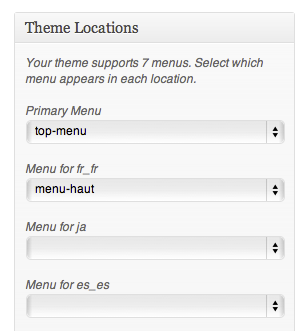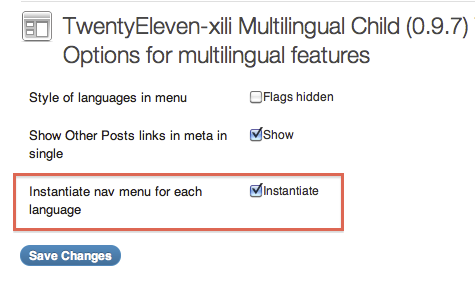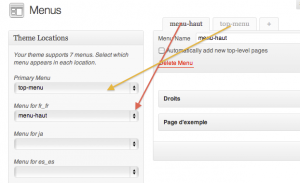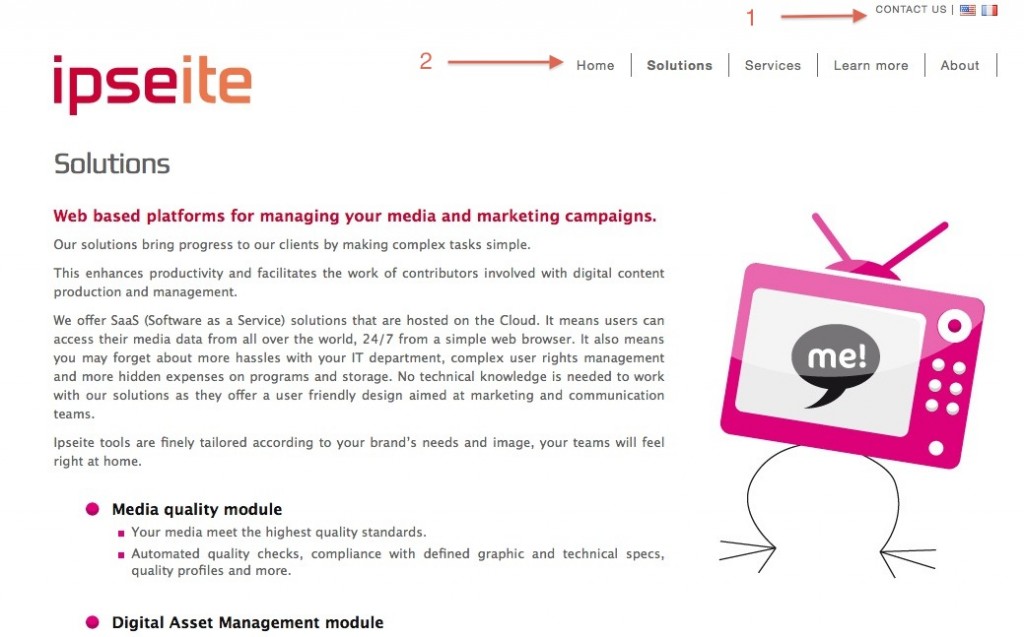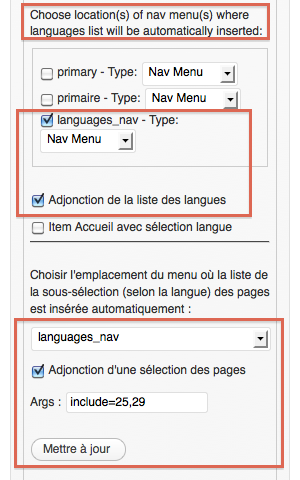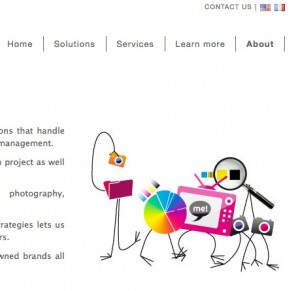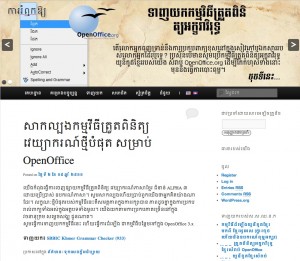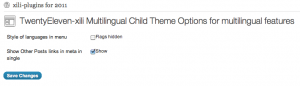For complex and rich multilingual website, it can be good to have a navigation menu per language and organize a navigation with pages and special menu items adapted to each language.
Before today, the only way was to modify the code of theme (header) and add registration for this new menus (functions.php). (as in middle of this topic of forum)
Prerequisite : xili-language must be updated to version 2.3…
Here, with the example of 2011 xili child theme (twentyeleven-xili 0.9.7), it is more easy with options in theme (xili Options).
In the menu locations (see snapshot on top and below) if a menu content is not attached to a menu location, the default menu for root language (currently en_us) is displayed.
This new version of theme is also an example for theme’s developers – how it works ?
Two filters (and functions) were added in functions.php of the child theme :
The first registers the added navigation menus according the available list of languages:
/** * filter to create one menu per language for dashboard * detect the default one created by theme ($menu_locations[0]) * @since 0.9.7 */ add_action ( 'init', 'xili_create_menu_locations',100 ); function xili_create_menu_locations () { $xili_theme_options = xili_twentyeleven_get_theme_options() ; if ( $xili_theme_options['nav_menus'] == 'nav_menus' ) { // ok for automatic insertion of one menu per lang... $menu_locations = array_keys( get_nav_menu_locations()); if ( class_exists('xili_language') ) { global $xili_language ; $default = 'en_us'; // currently the default language of theme in core WP $language_xili_settings = get_option('xili_language_settings'); $language_slugs_list = array_keys ( $language_xili_settings['langs_ids_array'] ) ; foreach ( $language_slugs_list as $slug ) { $one_menu_location = $menu_locations[0].'_'.$slug ; if ( $slug != $default && !isset($menu_locations[$one_menu_location]) ) { register_nav_menu ( $one_menu_location, sprintf( __('Menu for %s','twentyeleven'), $slug ) ); } } } } } |
The second changes during the webpage and menu creation the location, so display the good menu content:
/** * filter to avoid modifying theme's header and changes 'virtually' location for each language * @since 0.9.7 */ add_filter ( 'wp_nav_menu_args', 'xili_wp_nav_menu_args' ); // called at line #145 in nav-menu-template.php function xili_wp_nav_menu_args ( $args ) { if ( class_exists('xili_language') ) { global $xili_language ; $default = 'en_us'; // currently the default language of theme as in core WP $slug = the_curlang(); if ( $default != $slug ) { $theme_location = $args['theme_location']; if ( has_nav_menu ( $theme_location.'_'.$slug ) ) { // only if a menu is set by webmaster in menus dashboard $args['theme_location'] = $theme_location .'_'.$slug ; } } } return $args; } |
To conclude
By providing the new version of child :
- users of twentyeleven can easily create a navigation menu for each language without modifying code. twentyten-xili version 2.0 also contains this feature.
- webmasters and theme’s developers can find code examples how to improve theme’s multilingual features.
Enjoy !
for questions, use comment below or dev.xiligroup forum…